
To play CS:GO without utilizing binds is akin to watching a movie without the lights dimmed, plenty of snacks by your side and way too much soda on hand. Sure, it works – but you won’t be getting the most out of the experience as possible.
A bind is a specific action or command in CS:GO that is triggered when a key on your keyboard, or a button on your mouse, is pressed. Because binds can perform any number of actions with the press of just one key, they are very, very valuable tools.
Binds can vary in complexity. For example, one may simply send a message in the chat when you hit a key, but others can do everything from up your game volume in key situations to removing any blemishes from the map.
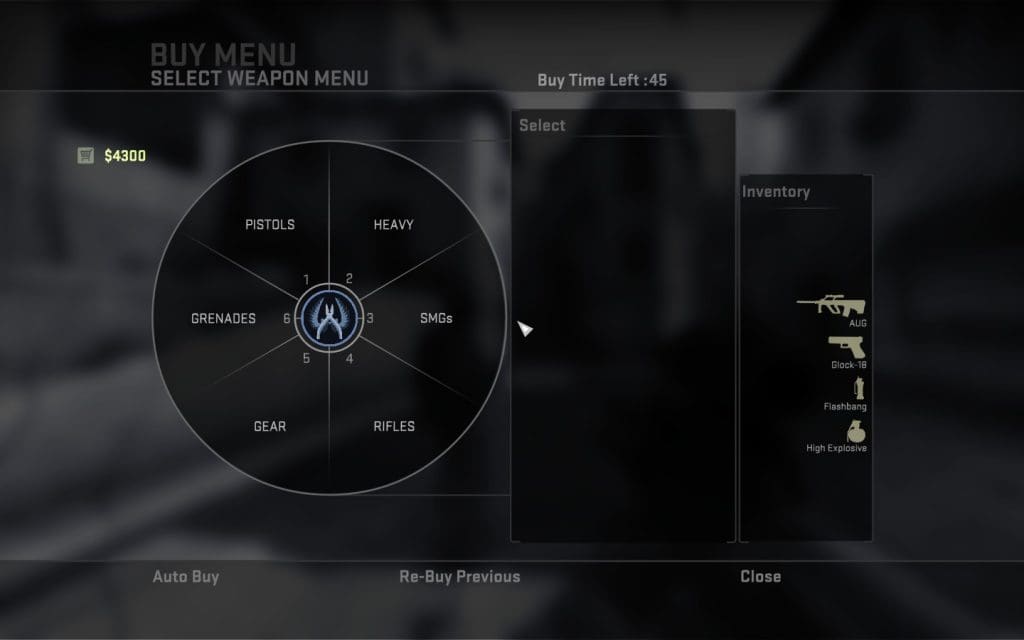
In short, they are invaluable. That’s why we’ve compiled our five favorites from Total CS:GO’s list of binds, to ensure you’re getting the most out of your CS:GO games as possible.
After using these binds, you won’t be going back to a bind-less lifestyle again.
1. Increasing Your Volume When Walking
You know those really tense clutch moments, when it’s you and an enemy on a bomb site, but you don’t know exactly where they are? That’s what this bind is for.
It will increase your in-game volume whenever you are walking in-game. And, since you will typically only walk when you’re being sneaky-beaky like, that’s when you need to be most aware of your surrounding noises. Hearing an enemy step, or reload, or drop down from somewhere can be the information you need to win a round at times, so this is a bind we’d highly recommend using.
The best thing? When you stop walking, your game volume will be returned to normal, so there’s really no downside to this one!
alias +incvol "incrementvar volume 0 2 0.5;+speed";alias -incvol "incrementvar volume 0 2 -0.5;-speed";bind SHIFT +incvol
2. Grenade Binds
This one is simple, and should be the first step a newer player of the game takes to improve their skill.
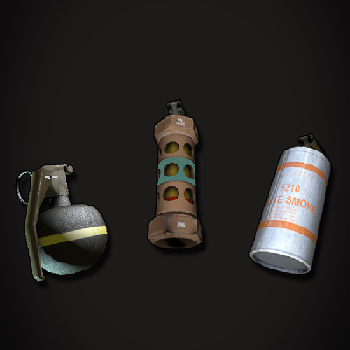
By default, to access your grenades in CS:GO you need to either press 4 on your keyboard multiple times to cycle through everything, or scroll on your mouse wheel. Having to press 4 until you hit the right grenade can get you killed in a tense situation, and using the scroll weapon to access your nades is never okay.
What makes a lot more sense, however, is binding each of your 4 grenades to a unique key on your keyboard. This way, when your teammate asks for a flash so he can push through that smoke on Cobble B Long and get himself killed, you can at least accommodate his wishes without cycling through your grenades like an unorganized anarchist.
Using the bind below will bind the 4 grenades in CS:GO – your flashbang, smoke grenade, HE grenade and molotov/incendiary – to Z, X, C and V respectively. Try it out one game, and you’ll kick yourself for not using it sooner.
bind z "use weapon_flashbang";bind x "use weapon_smokegrenade";bind c "use weapon_hegrenade";bind v "use weapon_molotov;use weapon_incgrenade"
3. Drop Bomb Bind
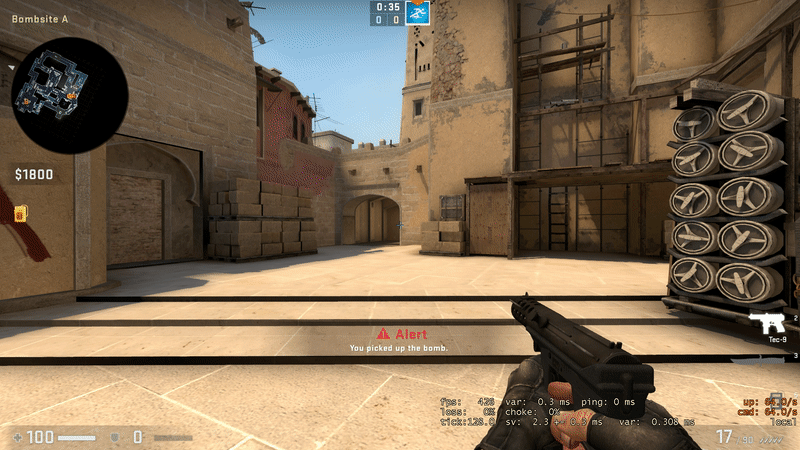
You know the routine. You’re playing on the T side of Mirage and you spawn with the bomb. You know you should take it with your team, keeping it close but out of sight until you’ve decided which bomb site you’ll take. But, you’ve got a good Mid spawn and you really want to get revenge on that annoying Mid player who keeps picking you.
It’s simply a waste of time to have to equip your bomb just to drop it, and is especially harmful when you need to drop it to a teammate in a high-pressure situation on a bombsite.
That’s why it’s really useful to create a bind that will drop the bomb with just the hit of a key. No delays, no hold ups. The command below will bind this action to the B key on your keyboard, but can be changed to whatever you prefer.
bind b "use weapon_knife; use weapon_c4; drop; slot1"
4. Jump Throw
“I’ll smoke CT!”
Brave words, but if you’re smoking CT Spawn on Mirage, can you really count on hitting that jump throw perfectly? All it takes for that blasted AWPer who keeps stopping your A pushes from CT Spawn to have a clear shot at you and your teammates is for your jump to go slightly wrong.
For this reason, it’s worth setting up a bind to make sure your grenades are falling with mechanical precision every time. Line up your crosshair as you have done hundred times before, and simply hit one key to throw a beautifully placed grenade. Who’d have thought we’d be saying “Kobe!” about smoke grenades?
The command below will bind a jump throw command to the ALT key, but this can be changed to whatever you please. It will need to be placed into your autoexec, or placed into your console each time you load up CS:GO and want to use it.
alias "+jumpthrow" "+jump;-attack"; alias "-jumpthrow" "-jump"; bind alt "+jumpthrow"
5. Clear Decals

The clear decals bind might seem like nothing major, but it provides a small advantage that could give you the edge you need in some situations. This is especially important in a game as competitive as CS:GO, which has has such a high skill ceiling – you really need every advantage possible to set yourself apart from the enemy.
What “clearing your decals” does is remove all of the bullet holes and blood stains from around the map, so it’s totally fresh and clean. And without sounding like your parent telling you to clean your room for no reason, there actually is a benefit to this.
Those blood stains and bullet holes can block certain “landmarks” on the map that you need to line up smoke grenades for, making your smoke land away from its mark and therefore leave your team vulnerable.
Also, blood stains can make it harder to spot enemies on some maps, and the split second you lose there could tilt the result of the aim duel in the opposition’s favour.


The below bind will clear decals whenever you move (i.e. when you press W, A, S and D). This essentially removes all decals from the map, so they should never be a bother to you!
bind w "+forward;r_cleardecals";bind a "+moveleft;r_cleardecals";bind s "+back;r_cleardecals";bind d "+moveright;r_cleardecals"
You can also use this, more simple, command to bind clearing decals to N.
bind n "r_cleardecals"
That’s the end of our crash course on a few of the greatest CS:GO binds you should be using. Now that you’ve got a strange amount of knowledge of CS:GO binds, you’re ready to add them to your game and conquer the world.
Now, go get ‘em.

