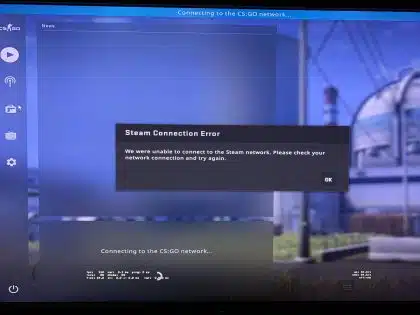Are you getting the Connecting to Counter Strike Network CS2 Error? If so, let’s learn how to fix it.
Some people are getting the Connecting to Counter Strike Network CS2 Error and think Wonder is steam down because they can’t connect. Sadly, this issue is becoming more common in the last couple of weeks, which is why we will show you how to fix it. If you are wondering what kinds of CS2 demo commands you can use, or if you need something else, check out our other articles because we have tons of content to help you.
Connecting to Counter Strike Network CS2 Error – How To Fix It?
One of the most annoying parts of this error is that you can’t play your favorite game. Before you check the CS2 down status and everything else related to it, here are a couple of steps you can do to fix the connection to Counter Strike network CS2 error. Of course, it is probably better to check the CS2 down status first because this is usually one of the reasons why you may not be able to play the game.
- Go to Steam, followed by “Library”, and choose Counter-Strike 2.
- Right-click it, and choose “Properties”.
- Select “Installed Files”, followed by “Verify Integrity of game files”.
- Once ready, open Counter-Strike 2, and you should be able to play.
Other ways of fixing the connecting to Counter Strike net work CS2 error
Even though this should usually fix the connecting to Counter Strike network CS2 error, you may still get this error. If that’s the case, here is what else you can do:
- Restart your router and modem – This is one of the classic steps that can fix a lot of the network issues that you may be experiencing.
- Check your internet’s speed – Although most people around the world have access to fast internet all the time, there are a lot of expectations. So, when talking about the connecting to Counter Strike network CS2 error, one of the reasons for it might be due to slow internet. Luckily, you can check your speed using a variety of tools.
- Try to turn off your VPN – Sometimes, players are using VPNs to improve their connection. Although it may work, there are instances where this might cause a problem with the CS2 servers. That’s why you should try disabling it. The same applies to proxies from your network settings.
- Check your firewall settings – It is not advisable to disable your firewall because it can cause problems in the long run. Instead, it is probably best to add CS2 to the list of expectations when playing.
- Update your drivers – This is a must no matter what you are playing, especially when it comes down to your GPU. Luckily, this is an easy step that does not take more than a few minutes.
- Reinstall the game – There are cases where nothing helps resolve the connecting to Counter Strike network CS2 error. If that is the case, you can try reinstalling the game.
Other Options
Even though the list of steps and other tips given above should fix the problem, sometimes, it won’t be enough. If you keep getting the connecting to Counter Stike network error, you can try contacting your internet provider. The latter can check for problems and provide you with different solutions, depending on your problem.