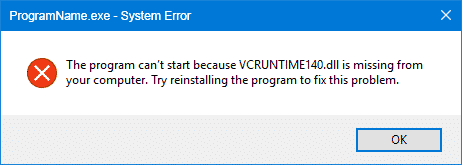Fortnite Error Code 91 is one of the many issues that can crop up. While Fortnite is obviously incredibly popular, error codes can hit you when you least expect it. So here’s how you might have some luck dealing with error code 91.
This error has existed ever since the game was released, and a permanent solution doesn’t really exist. However, you can fix it whenever it occurs through simple solutions unless it’s a server issue beyond your control.
What is Fortnite Error Code 91?
The error code 91 in Fortnite indicates a connectivity issue, especially when playing at a public party. This can occur regardless of the platform you’re playing on (PC, gaming console, or mobile device).
The language of the error message may vary, but it’s most commonly this: “The party is currently not responding to join requests. Please try again later.”
How to Fix Error Code 91 in Fortnite?
The good news is that Error Code 91 isn’t exactly fatal and easily resolvable. First, you need to figure out if it’s a server issue. Sometimes when the Fortnite server is down, this error can occur.
You can check Fortnite Twitter to see if their servers are down. They typically tweet if the server is down and give an estimate as to when it will be up again. If that’s the case, you can simply try playing once the servers are on.
Otherwise, you can try the following fixes at your end:
Restart Fortnite
This error mostly occurs because of a bug that may be causing a connectivity issue. Simply close the game and restart it and see if the error occurs again.
Restart Your Device
Another quick fix to the Error Code 91 in Fortnite is rebooting the device you’re playing on. Restart your PC, console, or mobile device, and once rebooted, launch Fortnite. This typically resolves the issue for many players.
Check/Reboot Internet Connection
If the error persists even after restarting the game and your device, you should look into your internet connection. Your modem or router may be the problem. Power cycle your router and try again.
Unplug your modem or router, and wait for 60 seconds. Turn it back on and then try playing Fortnite. For mobile phones using cellular data, simply disconnect and then reconnect before trying again.
Verify Files
A corrupt file may also cause Error Code 91 in Fortnite. A lot of times, you get a direct message as to which file is missing or corrupted, but not always. So you may have to take a proactive approach and check if all the files are in order.
Doing that is very simple, at least if you’re playing on a PC. Launch Epic Games Launcher, and head to Settings. In the Settings menu, click on Verify. This tool will tell you if all the files are there or not.
Other Errors
Missing DLL file errors are also common when playing Fortnite. Following are the two most common errors players face and their possible solutions:
Msvcp.140.dll Missing Error
If you’re receiving the Msvcop.140.dll file missing error, chances are the Microsoft Visual C++ Redistributables need to be updated. You can download these from the Microsoft website.
Download the files and install them again. If prompted that the files exist, choose the repair or replacement options, whichever shows up. Once you’ve installed the latest VC++ Redistributables, restart the PC.
Now launch Fortnite, and you should not see the missing DLL error.
Another alternative to this DLL file error is to download the missing DLL file. Sometimes the file may get deleted accidentally or get corrupted by a virus.
VCRUNTIME140.dll Missing Error
The VCRUNTIME140.dll missing error is similar to the above DLL file error, as it also results because of outdated Microsoft Visual C++ Redistributables files. Simply download them and install them on your PC from the link above.
If Fortnite still shows this error, try this.
Make sure to register the DLL files, as many times a Windows File Registry can also be the issue, even if the file is present on the drive.
Conclusion
Error Code 91 may often disappear on its own once you restart the game. Epic Games hasn’t been able to fix it permanently, as gamers continue to face it at times. However, it’s nothing to worry about.
Some players have also reported that switching to a private party helps, but that’s not a popular solution, especially if you want to play in a public party. As for file-related issues, simply ensure the drivers and the files are updated, or download them manually from a trusted source.